Error message: [INFO] Waiting for server to become available: Get “https://127.0.0.1:6444/version?timeout=15m0s”: dial tcp 127.0.0.1:6444: connect: connection refused
- Modify
GRUB_CMDLINE_LINUXin /etc/default/grub to have an entry as follow :
GRUB_CMDLINE_LINUX=”cgroup_memory=1 cgroup_enable=memory swapaccount=1 systemd.unified_cgroup_hierarchy=0”
- Add the following line at the end of /etc/sysctl.conf file.
net.bridge.bridge-nf-call-iptables=1
- Run
sudo update-grub - Run
sudo reboot